Search Directory
This screen is not the most frequently used, but it is the simplest. Most of what is explained here also applies to the other screens.
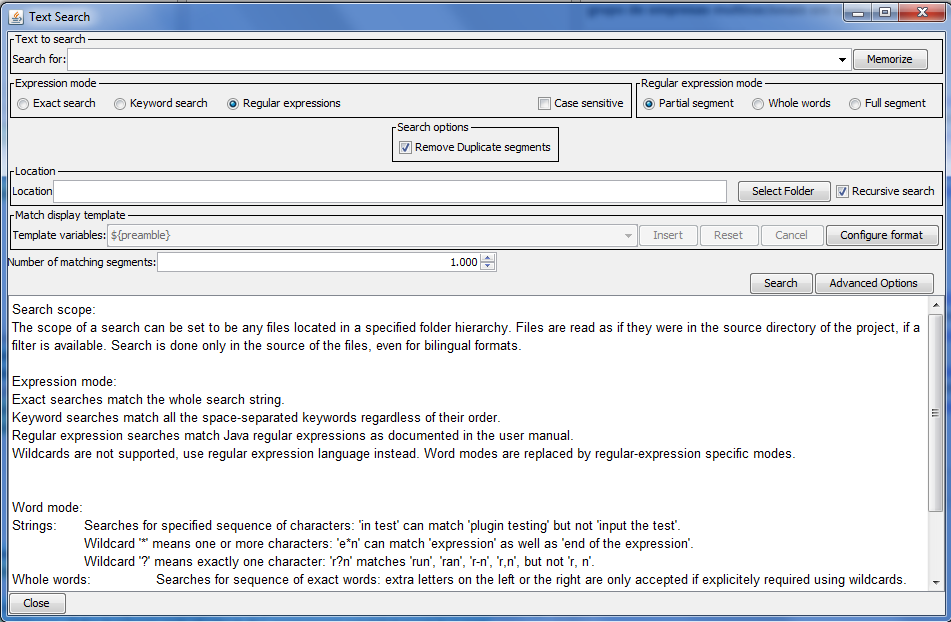
This screen is the replacement for «Search in files» in OmegaT 3: the «location» zone is similar to what the original screen had, including the possibility of a recursive search.
Since this screen considers the documents as source files, even if there are some formats which can contain note or translation, this screen does not make distinction between source, translation and notes: search is done in source only.
The original «Display all matching segments» seemed a little bit ambiguous terminology for us. We decided to replace it by its opposite «Remove Duplicate segments».
Now, have a look to expression/word mode and matches display template.
 Release 3.6-BETA and 3.7-DEV now enable to call this screen in command line, without any opened project.
Release 3.6-BETA and 3.7-DEV now enable to call this screen in command line, without any opened project.

Add new comment