Memorization for previous searches
The possibility to memorize searches also exists in OmegaT but in DGT-OmegaT it is also improved. First, it is not automatic for all searches, you have a "Memorize" button to decide whenever you want to memorize this search or not (so, the system will not memorize useless searches, for example those where you did a mistyping). Second, we make the distinction between all the screens (you do not make the same searches for directory and replacement), the fields (you do not search the same in the source and target), and even the modes (no sense to search for a regular expression when you are in keywords search mode).
What is really specific to DGT-OmegaT is that you must also choose which are the limits of your memorization:
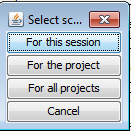 |
|
For the last option (global memorization), the search is also language-specific (except for regular expressions, as expected from the users): the search you made for a project whose source language was french does not make sense in a second project whose source language is english; depending on the field, the search is associated to source or target language, and we save the one of the current project.
In any case, searches are saved in a specific file named search.tsv ; as the name indicates, this is a tabulation-separated values file, which you can probably edit in a separate tool:
- In global file, first field means source language and second field means target language. Both can be replaced by '*' for language-independant search. In project-scope config file, these two columns are removed because the language should not change during the lifecycle of a project.
- Third field (or first, for local search) contains the class of concerned window (full search, search in directory, replace or pre-translate). Can be replaced by '*' if you prefer.
- Fourth field (or second, for local search) is composed by the name of the field and the expression mode (but not word mode), separated by ':'. Both can be replaced by '*' independantly
- Last field contains the memorized text. This should not contain tabulations, or written as \t
Using the GUI you can only use the defaults choosed by our users:
- For all types except regular expressions, the search is saved as specific (i.e. source and target language, window and field are saved)
- For the search field of regular expressions, all is set to * (i.e. regular expressions are global) except the field, so that memorized regular expression appears in all windows, but not in the replacement field
- For the replacement field of regular expressions, which is not a regular expression itself, all is set to * (languages and window) except the field name.
In any case you can change this behaviour by manually editing the file. But enabling all possibilities in the GUI would make it more complicated for users.

Add new comment