Coulour codes and additions in editor
OmegaT 3.6 introduces the possibility to customize the list of colors used inside the editor. This version did not yet exist when we started working on the tool, but our users wanted a color scheme based on an older tool they already used. That's the reason why our colour scheme is hardcoded, rather than in an configuration file. We also added new situations having an associated color.
Of course, since DGT-OmegaT 3 is based on OmegaT 3.6, now you have the possibility to restore original OmegaT colors: simply the hardcoded default values (in the code, not in a config file) are ours, not the standard ones.
Modified colors 
| Situation | OmegaT | DGT-OmegaT |
| Source text | Sample | Sample |
| With note | Sample | Sample |
| Inactive untranslated | Sample | Sample |
| Inactive translated | Sample | Sample |
Auto-inserted text in the editor 

Here we refer only to the currently opened segment, and more precisely, about the edition zone, i.e. the part where you can type a new text.
As OmegaT implements a lot of automatic insertion mechanisms, it is very important, when a new segment is opened, to know if what is displayed in the edition zone was already in the project memory or if it has been automatically inserted, but not validated. Standard OmegaT only adds a background colour if the segment comes from tmx files in the tm/auto or tm/mt subfolders. DGT-OmegaT adds some other cases and also displays more information in the starting segment delimiter.
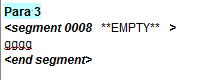 |
 |
No color here: the segment was empty when you entered into it, nothing has been automatically inserted. You simply see in blank what you are typing. | |
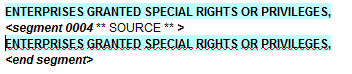 |
 |
Segment inserted as source, because you selected "the source text" as first insertion in editor options. Note that it does not apply if the segment was already validated (it will be considered as in next case : already translated, even if identical to source) |
|
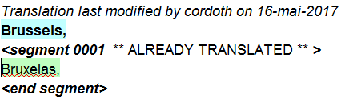 |
 |
Here we indicate that you are seeing what already was registered for this segment before you came here. Color is the same as for translated inactive segment.
|
|
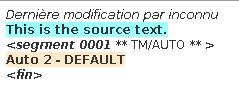 |
Auto-populated segments keep their specific color if it is activated. Else, they are considered as already translated so they are green (but they keep their specific message in the header). |
In standard OmegaT, and in DGT-OmegaT until 3.1, color for auto-populated segments was managed by a transparent marker: indeed, the color registered in the standard settings was still orange, but it appeared brown because it is orange + green (color for translated segment)!
If you do leave such a segment without modifying it, it will keep auto-populated color. If you modify it, it becomes green. However, if you save the project, it may be kept or not, depending on what you configured (Editor Behaviour -> Save auto-populated status) exactly as in standard OmegaT. |
|
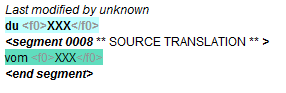 |
 |
Note: don't be confused with case 2 in blue. Here translation is not identical to the source, it is really a translation, but taken from the source file as it was bilingual! These segments are considered as a special case of auto-population, and this color is visible under the same conditions. |
|
|
|
 |
This segment has been automatically inserted from the first entry of the matches pane. Header shows that it is a 100 % match. Color is green but a little bit darker than the one for already translated segment. |
Actually these segments have been inserted, but not validated: that is the reason why the origin is in italics, not in plain text. You can choose to remove translation, if you don't, when you leave the segment, the translation is validated, and next time you come here, they will appear as already translated.
|
|
|
 |
This segment has been automatically inserted from the first entry of the matches pane. Header shows that it is a partial (less than 100%) match. Color is yellow but a little bit darker than the one for unselected and untranslated segment. |
|
|
|
 |
This segment has been inserted from the automatic translation. Note : here we speak about entries coming from the "machine translation" pane : entries from directory tm/mt (feature from public OmegaT) keep their purple color as usual. As said here, inside DGT the only available MT engine is the local one, meaning that gray entries come from the mt folder (not from tm/mt). Outside DGT, this can also come from another engine (look here for more info). The possibility to display which engine has been used for insertion has been added in DGT-OmegaT 3 update 10. |
|
Note that neither the color nor the indicator in the header dissapear when you type text. But remember that in OmegaT, contrairly to other tools, when you leave a segment, its contents is considered as validated: in the three last samples, unless you remove the text before leaving - whenever you use enter, arrows or any other way to change active segment - the contents is saved in the project memory, and when you go back, it will appear in dark green, because now it is considered as translated segment.

 In DGT-OmegaT 3.5 or later, the text above segment number will make distinction between "DEFAULT TRANSLATION" and "ALTERNATIVE TRANSLATION".
In DGT-OmegaT 3.5 or later, the text above segment number will make distinction between "DEFAULT TRANSLATION" and "ALTERNATIVE TRANSLATION". In DGT-OmegaT 3.2 instead, these markers are not anymore transparent, so they are in the color you had really choosen.
In DGT-OmegaT 3.2 instead, these markers are not anymore transparent, so they are in the color you had really choosen.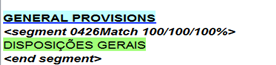
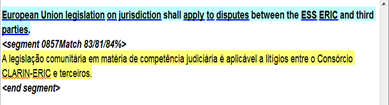
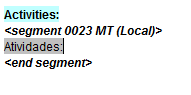
Add new comment