Cross-lingual concordance
A substancial part of EU documents is translated into many/all the EU official languages and they are translated simultaneously. Therefore, it is useful, for the purpose of multilingual consistency, that translators can have a look at ongoing translations into other languages. Omega-T already has a good feature for that purpose: the tmx2source folder, where you can place the project_save.tmx file from another project, renamed to the corresponding target language.
This solution works very well, except that it requires that all translators work with Omega-T, which is not the case in DGT: most translators work with SDL Trados Studio.
For Studio users, a (non-public) plugin has been developped, which does the following:
-
When the translator saves its work, a copy of the target SDLXLIFF file is made to a common directory
-
A contextual menu gives the possibility to select a language, then the plugin looks in the common directory, applies a stylesheet to the SDLXLIFF file, generates HTML file and opens it in the user's favorite browser.
In order to ensure interoperability with this environment, a corresponding plugin has also been developed for Omega-T. The already existing script write_xliff.groovy is used to generate the file for the common directory, and the format is close enough to SDLXLIFF to ensure correct display in the Studio plugin (but only for display!) once converted to HTML via the stylesheet.
So, for the Omega-T users we added a new button: View Other Target Languages  which opens a language selector:
which opens a language selector:
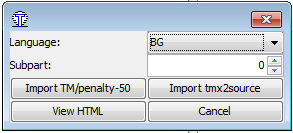 |
The 3rd button does the same job as what we just discussed for the Trados plugin. The two first ones will apply another stylesheet which converts it to a TMX file and places it in the correct location, with the correct name. Omega-T can therefore detect it and reload the contents of tm directory. |
This feature can work in the public version of DGT-OmegaT, but only after some configuration: you have to indicate the location of the common directory and how to name the generated file – in particular to avoid that the work of two users erase each other. To do that, go to the config directory (in the binary version, DGT/Omega-T is delivered with a pre-configured environment) and modify the contents of xliffsheet/config.properties :
| distantRoot=#CONFIG |
replace here by the root directory where other language teams should put their work; when set to #CONFIG, as it is the case in the distributed version, clicking on the button will display an error message to inform you that you need to do some configuration before using this feature. |
| path={0}\\{0}-{1}-{2}\\sync\\{0}-{1}-{2}-{3}-{4}-{subpart}-{lang}-{-2}-{-1}.docx.sdlxliff |
in this sample, the file name will be split using "-" as separator (can be changed via the "separator" parameter), and {0}, {1}, ... will be replaced by the corresponding parts from the file name. Note the use of \\ for directory separator, be careful because Unix versions of Java do not like that, so replace it if needed. As you can see, the components of the file name can also be used to build the directory, you are not required to put all in the same directory. You can put several paths, separated by "," : in this case, the first one is the reference, used when you copy the file to the distant root, and others are alternatives, which can be recognized as well when the plugin searches for what other people did. This enables to have more than one naming convention, which is useful if not all the translators are working with the same tool. |

Add new comment